Advertisement Stuck with a VBA document that’s password protected? Here’s how to pick the lock.
I want to incorporate into my VBA code a check to make sure that the computer that the VBA code is being run on is authorized for use. Is there a unique serial number - that VBA can access to verify that the computer being used is in fact authorized for use?
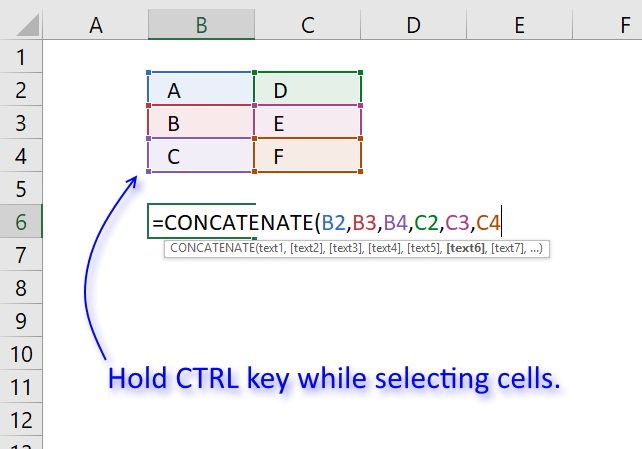
It’s not unusual to take ownership of Sharing is a convenient way to collaborate on Excel workbooks, but before you put your Excel files in the hands of others, prepare your worksheets for sharing with these tips., especially in the workplace. Usually, the transition goes smoothly — but there are pitfalls that can cause some real headaches. For instance, six months down the line you might try edit one of the VBA is a Microsoft Office power tool.
You can use it to automate tasks with macros, set triggers, and lots more. We'll introduce you to Excel visual basic programming with a simple project. That’s integral to the spreadsheet, only to find that it’s password protected. What happens now?
Adobe flash player 11.6 free download for mac. Well, with a bit of tinkering behind the scenes, it’s not too difficult to remove that protection entirely. Here’s how to eliminate password protection from a VBA document in Excel.
It might just make you think twice about how secure your spreadsheets really are. How to Set Up a Password If you need to It's probably time to change your passwords again. Because a huge database of 560 million login credentials has been found online, waiting to be discovered by ne'er-do-wells., you may already be aware how to set one up. However, it’s still worth laying out how this kind of protection works.

Head to the Developer tab in Excel and click Macros. Click OK, make sure to save your Excel document as an XLSM file, and we can test out whether our password works. Close your document and reopen it, then head to the Developer tab and click Visual Basic.
When you try to access the relevant VBAProject, you’ll see a Your computer is a goldmine of personal and private information. Luckily, Windows 10 has a raft of locking methods to help protect your data. Let's take a look at how you can password protect Windows. Now we can figure out how to remove this kind of protection. How to Remove a Password Now for the difficult part, although it’s really quite straightforward once you know what you’re doing. First, we’re going to need to download a. If you don’t have one already, is a good free option, but there are plenty of alternatives available.
Our process differs slightly depending on whether we’re cracking a password in an older XLS file or a newer XLSM file. If you’re working with the former, feel free to skip the next section. Preparing Our XLSM File We need to perform a little extra preparatory work to remove a password from an XLSM file. Find it on your hard drive, then rename it, adding.zip onto the end. Next, open it with Need to compress a large file? There's no shortage of file compression and archiving apps for Windows. But which file zipper is best for you?
Here are our three top picks. Like WinRAR or 7-Zip.
Popular Posts
Advertisement Stuck with a VBA document that’s password protected? Here’s how to pick the lock.
I want to incorporate into my VBA code a check to make sure that the computer that the VBA code is being run on is authorized for use. Is there a unique serial number - that VBA can access to verify that the computer being used is in fact authorized for use?

It’s not unusual to take ownership of Sharing is a convenient way to collaborate on Excel workbooks, but before you put your Excel files in the hands of others, prepare your worksheets for sharing with these tips., especially in the workplace. Usually, the transition goes smoothly — but there are pitfalls that can cause some real headaches. For instance, six months down the line you might try edit one of the VBA is a Microsoft Office power tool.
You can use it to automate tasks with macros, set triggers, and lots more. We\'ll introduce you to Excel visual basic programming with a simple project. That’s integral to the spreadsheet, only to find that it’s password protected. What happens now?
Adobe flash player 11.6 free download for mac. Well, with a bit of tinkering behind the scenes, it’s not too difficult to remove that protection entirely. Here’s how to eliminate password protection from a VBA document in Excel.
It might just make you think twice about how secure your spreadsheets really are. How to Set Up a Password If you need to It\'s probably time to change your passwords again. Because a huge database of 560 million login credentials has been found online, waiting to be discovered by ne\'er-do-wells., you may already be aware how to set one up. However, it’s still worth laying out how this kind of protection works.

Head to the Developer tab in Excel and click Macros. Click OK, make sure to save your Excel document as an XLSM file, and we can test out whether our password works. Close your document and reopen it, then head to the Developer tab and click Visual Basic.
When you try to access the relevant VBAProject, you’ll see a Your computer is a goldmine of personal and private information. Luckily, Windows 10 has a raft of locking methods to help protect your data. Let\'s take a look at how you can password protect Windows. Now we can figure out how to remove this kind of protection. How to Remove a Password Now for the difficult part, although it’s really quite straightforward once you know what you’re doing. First, we’re going to need to download a. If you don’t have one already, is a good free option, but there are plenty of alternatives available.
Our process differs slightly depending on whether we’re cracking a password in an older XLS file or a newer XLSM file. If you’re working with the former, feel free to skip the next section. Preparing Our XLSM File We need to perform a little extra preparatory work to remove a password from an XLSM file. Find it on your hard drive, then rename it, adding.zip onto the end. Next, open it with Need to compress a large file? There\'s no shortage of file compression and archiving apps for Windows. But which file zipper is best for you?
Here are our three top picks. Like WinRAR or 7-Zip.
...'>How To Retrieve Computer Name In Excel Vba 2011 For Mac(07.02.2019)Advertisement Stuck with a VBA document that’s password protected? Here’s how to pick the lock.
I want to incorporate into my VBA code a check to make sure that the computer that the VBA code is being run on is authorized for use. Is there a unique serial number - that VBA can access to verify that the computer being used is in fact authorized for use?

It’s not unusual to take ownership of Sharing is a convenient way to collaborate on Excel workbooks, but before you put your Excel files in the hands of others, prepare your worksheets for sharing with these tips., especially in the workplace. Usually, the transition goes smoothly — but there are pitfalls that can cause some real headaches. For instance, six months down the line you might try edit one of the VBA is a Microsoft Office power tool.
You can use it to automate tasks with macros, set triggers, and lots more. We\'ll introduce you to Excel visual basic programming with a simple project. That’s integral to the spreadsheet, only to find that it’s password protected. What happens now?
Adobe flash player 11.6 free download for mac. Well, with a bit of tinkering behind the scenes, it’s not too difficult to remove that protection entirely. Here’s how to eliminate password protection from a VBA document in Excel.
It might just make you think twice about how secure your spreadsheets really are. How to Set Up a Password If you need to It\'s probably time to change your passwords again. Because a huge database of 560 million login credentials has been found online, waiting to be discovered by ne\'er-do-wells., you may already be aware how to set one up. However, it’s still worth laying out how this kind of protection works.

Head to the Developer tab in Excel and click Macros. Click OK, make sure to save your Excel document as an XLSM file, and we can test out whether our password works. Close your document and reopen it, then head to the Developer tab and click Visual Basic.
When you try to access the relevant VBAProject, you’ll see a Your computer is a goldmine of personal and private information. Luckily, Windows 10 has a raft of locking methods to help protect your data. Let\'s take a look at how you can password protect Windows. Now we can figure out how to remove this kind of protection. How to Remove a Password Now for the difficult part, although it’s really quite straightforward once you know what you’re doing. First, we’re going to need to download a. If you don’t have one already, is a good free option, but there are plenty of alternatives available.
Our process differs slightly depending on whether we’re cracking a password in an older XLS file or a newer XLSM file. If you’re working with the former, feel free to skip the next section. Preparing Our XLSM File We need to perform a little extra preparatory work to remove a password from an XLSM file. Find it on your hard drive, then rename it, adding.zip onto the end. Next, open it with Need to compress a large file? There\'s no shortage of file compression and archiving apps for Windows. But which file zipper is best for you?
Here are our three top picks. Like WinRAR or 7-Zip.
...'>How To Retrieve Computer Name In Excel Vba 2011 For Mac(07.02.2019)